Why shift to Xcode 12
Why shift to Xcode 12
Changes in Xcode 12 are apparent right when Xcode starts. The first thing that you will notice once you run Xcode 12 is that the option to create a Playground is missing from the Welcome window.
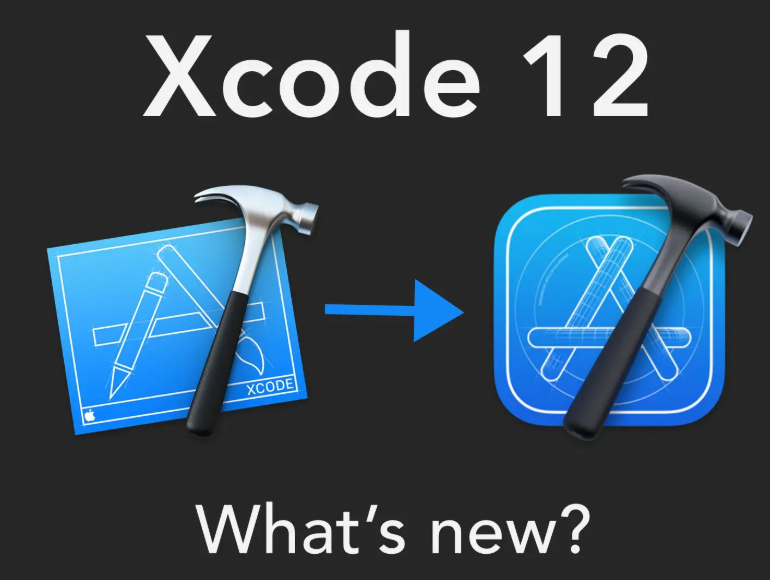
1. Xcode Appearance And Tabs
2. Code Completion
Repeated code completion invocations inside Swift function bodies are now up to 12 times faster compared to Xcode 11.5
3. Interface Builder Minimap
4. Asset Catalogs
- supports SVG (Scalable Vector Graphics) image assets
5. Advances In Simulator
- The simulator can switch to full-screen mode
- Simulator can now remain on top of all other windows even when it doesn’t have the focus anymore, and that’s pretty useful when recording the Simulator screen
- The simulator supports Nearby Interactions.
6. Swift Packages & Resources
As of Xcode 12, any Swift Package created with the Swift tools version 5.3 can contain resources along with the source code.
New Features in Swift 5.3
- Multi-Pattern Catch Clauses
- self Not Required In @escaping Closures
- Synthesized Conformance To Comparable Protocol For Enums
- Enum Cases As Protocol Witnesses
- Multiple Trailing Closures
- Refined didSet Semantics
Workflow
There are a few workflow improvements in this year’s update, with Document Tabs being my favorite.
A convenient toolbar that enables you to execute common tasks — like running your preview, previewing on an actual device, duplicating the preview, and changing its environment — for example by turning Dark Mode on or off, changing the device type, modifying Dynamic Type settings, and so on.
Testing In-App Purchases got a much-needed overhaul. You can now test purchases and subscriptions directly from within your tests, without staging or deploying your app, and you can manage and even refund transactions in real-time.
Conclusion
Xcode 12 doesn’t have as many user-facing features as previous updates, but there’s still a lot going on. With the macOS redesign, workflow benefits, and quality of life improvements like code-completion and improved indentation, Xcode 12 is a very solid update.